图书介绍
Docker经典实例pdf电子书版本下载
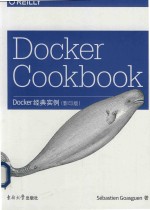
- Sebastien Goasguen著 著
- 出版社: 南京:东南大学出版社
- ISBN:9787564168995
- 出版时间:2017
- 标注页数:347页
- 文件大小:39MB
- 文件页数:360页
- 主题词:Linux操作系统-程序设计-英文
PDF下载
下载说明
Docker经典实例PDF格式电子书版下载
下载的文件为RAR压缩包。需要使用解压软件进行解压得到PDF格式图书。建议使用BT下载工具Free Download Manager进行下载,简称FDM(免费,没有广告,支持多平台)。本站资源全部打包为BT种子。所以需要使用专业的BT下载软件进行下载。如 BitComet qBittorrent uTorrent等BT下载工具。迅雷目前由于本站不是热门资源。不推荐使用!后期资源热门了。安装了迅雷也可以迅雷进行下载!
(文件页数 要大于 标注页数,上中下等多册电子书除外)
注意:本站所有压缩包均有解压码: 点击下载压缩包解压工具
图书目录
1.Getting Started with Docker 1
1.0 Introduction 1
1.1 Installing Docker on Ubuntu 14.04 2
1.2 Installing Docker on CentOS 6.5 3
1.3 Installing Docker on CentOS 7 4
1.4 Setting Up a Local Docker Host by Using Vagrant 4
1.5 Installing Docker on a Raspberry Pi 6
1.6 Installing Docker on OS X Using Docker Toolbox 7
1.7 Using Boot2Docker to Get a Docker Host on OS X 9
1.8 Running Boot2Docker on Windows 8.1 Desktop 13
1.9 Starting a Docker Host in the Cloud by Using Docker Machine 15
1.10 Using Docker Experimental Binaries 19
1.11 Running Hello World in Docker 20
1.12 Running a Docker Container in Detached Mode 22
1.13 Creating,Starting,Stopping,and Removing Containers 23
1.14 Building a Docker Image with a Dockerfile 24
1.15 Using Supervisor to Run WordPress in a Single Container 25
1.16 Running a WordPress Blog Using Two Linked Containers 28
1.17 Backing Up a Database Running in a Container 30
1.18 Sharing Data in Your Docker Host with Containers 32
1.19 Sharing Data Between Containers 33
1.20 Copying Data to and from Containers 35
2.Image Creation and Sharing 37
2.0 Introduction 37
2.1 Keeping Changes Made to a Container by Committing to an Image 38
2.2 Saving Images and Containers as Tar Files for Sharing 39
2.3 Writing Your First Dockerfile 40
2.4 Packaging a Flask Application Inside a Container 44
2.5 Optimizing Your Dockerfile by Following Best Practices 46
2.6 Versioning an Image with Tags 48
2.7 Migrating from Vagrant to Docker with the Docker Provider 49
2.8 Using Packer to Create a Docker Image 52
2.9 Publishing Your Image to Docker Hub 55
2.10 Using ONBUILD Images 58
2.11 Running a Private Registry 60
2.12 Setting Up an Automated Build on Docker Hub for Continuous Integration/Deployment 62
2.13 Setting Up a Local Automated Build by Using a Git Hook and a Private Registry 67
2.14 Using Conduit for Continuous Deployment 68
3.DockerNetworking 71
3.0 Introduction 71
3.1 Finding the IP Address of a Container 72
3.2 Exposing a Container Port on the Host 73
3.3 Linking Containers in Docker 75
3.4 Understanding Docker Container Networking 78
3.5 Choosing a Container Networking Namespace 81
3.6 Configuring the Docker Daemon IP Tables and IP Forwarding Settings 83
3.7 Using pipework to Understand Container Networking 85
3.8 Setting Up a Custom Bridge for Docker 91
3.9 Using OVS with Docker 92
3.10 Building a GRE Tunnel Between Docker Hosts 94
3.11 Running Containers on a Weave Network 97
3.12 Running a Weave Network on AWS 99
3.13 Deploying flannel Overlay Between Docker Hosts 101
3.14 Networking Containers on Multiple Hosts with Docker Network 103
3.15 Diving Deeper into the Docker Network Namespaces Configuration 107
4.Docker Configuration and Development 109
4.0 Introduction 109
4.1 Managing and Configuring the Docker Daemon 110
4.2 Compiling Your Own Docker Binary from Source 111
4.3 Running the Docker Test Suite for Docker Development 113
4.4 Replacing Your Current Docker Binary with a New One 114
4.5 Using nsenter 115
4.6 Introducing runc 117
4.7 Accessing the Docker Daemon Remotely 120
4.8 Exploring the Docker Remote API to Automate Docker Tasks 121
4.9 Securing the Docker Daemon for Remote Access 123
4.10 Using docker-py to Access the Docker Daemon Remotely 126
4.11 Using docker-py Securely 128
4.12 Changing the Storage Driver 129
5.Kubernetes 131
5.0 Introduction 131
5.1 Understanding Kubernetes Architecture 133
5.2 Networking Pods for Container Connectivity 136
5.3 Creating a Multinode Kubernetes Cluster with Vagrant 137
5.4 Starting Containers on a Kubernetes Cluster with Pods 141
5.5 Taking Advantage of Labels for Querying Kubernetes Objects 142
5.6 Using a Replication Controller to Manage the Number of Replicas of a Pod 144
5.7 Running Multiple Containers in a Pod 146
5.8 Using Cluster IP Services for Dynamic Linking of Containers 148
5.9 Creating a Single-Node Kubernetes Cluster Using Docker Compose 153
5.10 Compiling Kubernetes to Create Your Own Release 156
5.11 Starting Kubernetes Components with the hyperkube Binary 159
5.12 Exploring the Kubernetes API 160
5.13 Running the Kubernetes Dashboard 164
5.14 Upgrading from an Old API Version 165
5.15 Configuring Authentication to a Kubernetes Cluster 167
5.16 Configuring the Kubernetes Client to Access Remote Clusters 169
6.Optimized Operating System Distributions for Docker 171
6.0 Introduction 171
6.1 Discovering the CoreOS Linux Distribution with Vagrant 172
6.2 Starting a Container on CoreOS via cloud-init 175
6.3 Starting a CoreOS Cluster via Vagrant to Run Containers on Multiple Hosts 177
6.4 Using fleet to Start Containers on a CoreOS Cluster 180
6.5 Deploying a flannel Overlay Between CoreOS Instances 182
6.6 Using Project Atomic to Run Docker Containers 185
6.7 Starting an Atomic Instance on AWS to Use Docker 186
6.8 Running Docker on Ubuntu Core Snappy in a Snap 188
6.9 Starting an Ubuntu Core Snappy Instance on AWS EC2 190
6.10 Running Docker Containers on RancherOS 194
7.The Docker Ecosystem:Tools 197
7.0 Introduction 197
7.1 Using Docker Compose to Create a Word Press Site 198
7.2 Using Docker Compose to Test Apache Mesos and Marathon on Docker 201
7.3 Starting Containers on a Cluster with Docker Swarm 203
7.4 Using Docker Machine to Create a Swarm Cluster Across Cloud Providers 206
7.5 Managing Containers Locally Using the Kitematic UI 208
7.6 Managing Containers Through Docker UI 210
7.7 Using the Wharfee Interactive Shell 212
7.8 Orchestrating Containers with Ansible Docker Module 214
7.9 Using Rancher to Manage Containers on a Cluster of Docker Hosts 217
7.10 Running Containers on a Cluster Using Lattice 221
7.11 Running Containers via Apache Mesos and Marathon 223
7.12 Using the Mesos Docker Containerizer on a Mesos Cluster 228
7.13 Discovering Docker Services with Registrator 230
8.Dockerin the Cloud 235
8.0 Introduction 235
8.1 Accessing Public Clouds to Run Docker 237
8.2 Starting a Docker Host on AWS EC2 240
8.3 Starting a Docker Host on Google GCE 243
8.4 Starting a Docker Host on Microsoft Azure 245
8.5 Starting a Docker Host on AWS Using Docker Machine 248
8.6 Starting a Docker Host on Azure with Docker Machine 250
8.7 Running a Cloud Provider CLI in a Docker Container 252
8.8 Using Google Container Registry to Store Your Docker Images 254
8.9 Using Docker in GCE Google-Container Instances 257
8.10 Using Kubernetes in the Cloud via GCE 259
8.11 Setting Up to Use the EC2 Container Service 264
8.12 Creating an ECS Cluster 267
8.13 Starting Docker Containers on an ECS Cluster 270
8.14 Starting an Application in the Cloud Using Docker Support in AWS Beanstalk 274
9.Monitoring Containers 279
9.0 Introduction 279
9.1 Getting Detailed Information About a Container with docker inspect 280
9.2 Obtaining Usage Statistics of a Running Container 282
9.3 Listening to Docker Events on Your Docker Hosts 284
9.4 Getting the Logs of a Container with docker logs 285
9.5 Using a Different Logging Driver than the Docker Daemon 286
9.6 Using Logspout to Collect Container Logs 289
9.7 Managing Logspout Routes to Store Container Logs 291
9.8 Using Elasticsearch and Kibana to Store and Visualize Container Logs 293
9.9 Using Collectd to Visualize Container Metrics 294
9.10 Using cAdvisor to Monitor Resource Usage in Containers 300
9.11 Monitoring Container Metrics with InfluxDB,Grafana,and cAdvisor 302
9.12 Gaining Visibility into Your Containers'Layout with Weave Scope 303
10.Application Use Cases 305
10.0 Introduction 305
10.1 CI/CD:Setting Up a Development Environment 306
10.2 CI/CD:Building a Continuous Delivery Pipeline with Jenkins and Apache Mesos 310
10.3 ELB:Creating a Dynamic Load-Balancer with Confd and Registrator 314
10.4 DATA:Building an S3-Compatible Object Store with Cassandra on Kubernetes 321
10.5 DATA:Building a MySQL Galera Cluster on a Docker Network 325
10.6 DATA:Dynamically Configuring a Load-Balancer for a MySQL Galera Cluster 327
10.7 DATA:Creating a Spark Cluster 329
Index 335