图书介绍
开始Mac:实战手册 Snow Leopard版 英文pdf电子书版本下载
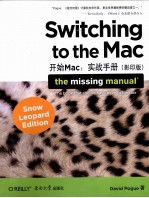
- (美)帕格著 著
- 出版社: 南京:东南大学出版社
- ISBN:7564124106
- 出版时间:2010
- 标注页数:633页
- 文件大小:159MB
- 文件页数:646页
- 主题词:
PDF下载
下载说明
开始Mac:实战手册 Snow Leopard版 英文PDF格式电子书版下载
下载的文件为RAR压缩包。需要使用解压软件进行解压得到PDF格式图书。建议使用BT下载工具Free Download Manager进行下载,简称FDM(免费,没有广告,支持多平台)。本站资源全部打包为BT种子。所以需要使用专业的BT下载软件进行下载。如 BitComet qBittorrent uTorrent等BT下载工具。迅雷目前由于本站不是热门资源。不推荐使用!后期资源热门了。安装了迅雷也可以迅雷进行下载!
(文件页数 要大于 标注页数,上中下等多册电子书除外)
注意:本站所有压缩包均有解压码: 点击下载压缩包解压工具
图书目录
Introduction 1
What Mac OS X Gives You 3
What Mac OS X Takes Away 5
About This Book 6
The Very Basics 8
Part One:Welcome to Macintosh 11
Chapter 1:How the Mac Is Different 11
Power On,Dude 11
That One-Button Mouse 12
On,Off,and Sleep 14
The Menu Bar 16
Finder=Windows Explorer 17
Dock=Taskbar 17
Menulets=Tray 18
Keyboard Differences 20
Disk Differences 26
Where Your Stuff Is 27
Window Controls 29
Terminology Differences 37
Chapter 2:Folders,Dock,&Windows 39
Getting into Mac OS X 39
The Four Window Views 41
Icon View 43
List View 50
Column View 54
Cover Flow View 57
Quick Look 59
The Dock 62
The Finder Toolbar 73
Getting Help in Mac OS X 75
Chapter 3:Files,Icons,&Spotlight 79
Renaming Icons 79
Selecting Icons 81
Moving and Copying Icons 83
Aliases:Icons in Two Places at Once 88
Color Labels 89
The Trash 92
Get Info 95
The Spotlight Menu 98
The Spotlight Window 104
Customizing Spotlight 113
Smart Folders 114
Chapter 4:Documents,Programs,&Spaces 117
Opening Mac OS X Programs 117
The New,Improved"Alt-Tab" 120
Exposé:Death to Window Clutter 121
Spaces:Your Free Quad-Display Mac 129
Hiding Programs the Old-Fashioned Way 134
How Documents Know Their Parents 136
Keyboard Control 141
The Save and Open Dialog Boxes 146
Universal Apps(Intel Macs) 149
Installing Mac OS X Programs 151
Dashboard 155
Web Clips:Make Your Own Widgets 160
Power Typing in Snow Leopard 162
The Many Languages of Mac OS X Text 166
Data Detectors 171
Part Two:Making the Move 175
Chapter 5:Seven Ways to Transfer Your Files 175
Transfers by Apple Genius 176
Transfers by Network 177
Transfers by Disk 177
Transfers by File-Sending Web Site 179
Transfers by Email 179
Transfers by iDisk 179
Transfers by Bluetooth 180
Where to Put Your Copied Files 180
Document Conversion Issues 183
Chapter 6:Transferring Email&Contacts 185
A Reminder That Could Save You Hours 186
Transferring Your Outlook Mail 187
Transferring Your Outlook Addresses 193
Transferring from Outlook Express(Windows Mail) 197
Email Settings 198
Life with Microsoft Exchange 200
Chapter 7:Special Software,Special Problems 205
ACDSee 205
Acrobat Reader 206
ACT 206
Ad Subtract(Pop-up Stopper) 207
Adobe[your favorite program here] 208
America Online 208
AIM(AOL Instant Messenger) 209
Children's Software 209
Easy CD Creator 209
Encarta 210
Eudora 210
Excel 210
Firefox 210
Games 211
Google Desktop Search 211
ICQ 211
Internet Explorer 211
iTunes 211
Limewire 212
McAfee VirusScan 212
Microsoft Access 212
Microsoft Money 213
Microsoft Office 215
Microsoft Publisher 215
Microsoft Visio 216
Minesweeper 216
MSN Messenger 217
NaturallySpeaking 217
Netscape 217
Newsgroup Readers 217
Norton AntiVirus 217
Norton Utilities 217
Notepad 218
Outlook/Outlook Express/Windows Mail 218
Paint Shop Pro 218
Palm Desktop 218
Picasa 219
PowerPoint 219
QuickBooks 219
Quicken 219
RealPlayer 220
RssReader 220
Skype 220
Snaglt 221
Solitaire 221
Street Atlas USA 222
TaxCut,TurboTax 222
WinAmp,MusicMatch 222
Windows Media Player 222
WinZip 223
Word 223
WordPerfect 223
Yahoo Messenger 223
Chapter 8:Windows on Macintosh 225
Boot Camp 226
Windows in a Window 234
Chapter 9:Hardware on the Mac 237
Printers and Printing 237
When all your settings look good,click Print(or press Return)to send your printout to the printer 244
Faxing 247
PDF Files 250
Fonts-and Font Book 252
Digital Cameras 256
Disks 256
Burning CDs and DVDs 259
iTunes:The Digital Jukebox 263
DVD Movies 273
Keyboard 276
Mouse 276
Monitors 277
Time Machine Backups 277
Part Three:Making Connections 291
Chapter 10:Internet Setup & MobileMe 291
Network Central-and Multihoming 292
Broadband Connections 294
Cellular Modems 299
Dial-up Modem Connections 300
Switching Locations 302
Internet Sharing 304
MobileMe 306
Internet Location Files 314
Chapter 11:Mail & Address Book 315
Checking Your Mail 315
Writing Messages 319
Stationery 325
Reading Email 328
The Anti-Spam Toolkit 342
RSS Feeds 343
Notes 345
To Dos 347
Address Book 349
Chapter 12:Safari & iChat 359
Safari 359
Tips for Better Surfing 368
Tabbed Browsing 375
RSS:The Missing Manual 378
iChat 381
Making a List 385
Let the Chat Begin 387
Text Chatting 388
Audio Chats 392
Video Chats 392
iChat Tweaks 400
Part Four:Putting Down Roots 405
Chapter 13:Accounts,Parental Controls,& Security 405
Introducing Accounts 405
Creating an Account 407
Parental Controls 414
Editing Accounts 421
Setting Up the Login Process 422
Signing In,Logging Out 424
Sharing Across Accounts 425
Fast User Switching 427
Five Mac OS X Security Shields 429
Chapter 14:Networking,File Sharing,& Screen Sharing 445
Wiring the Network 445
File Sharing 448
Accessing Shared Files 454
Networking with Windows 458
Screen Sharing 465
Chapter 15:System Preferences 471
The System Preferences Window 471
Accounts 473
Appearance 473
Bluetooth 475
CDs & DVDs 477
Date & Time 478
Desktop & Screen Saver 480
Displays 486
Dock 488
Energy Saver 488
Exposé & Spaces 491
Keyboard 491
Language & Text 492
MobileMe 492
Mouse 492
Network 493
Parental Controls 493
Print & Fax 494
Security 494
Sharing 494
Software Update 494
Sound 495
Speech 498
Spotlight 498
Startup Disk 498
Time Machine 498
Trackpad 498
Universal Access 501
Chapter 16:The Free Programs 505
Address Book 506
Automator 506
Calculator 506
Chess 508
Dashboard 509
Dictionary 509
DVD Player 511
Font Book 511
Front Row 511
GarageBand 513
iCal 513
iChat 525
iDVD 525
Image Capture 525
iMovie,iPhoto 530
iTunes 531
Mail 531
Photo Booth 531
Preview 534
QuickTime Player 540
Safari 548
Stickies 548
System Preferences 550
TextEdit 550
Time Machine 556
Utilities:Your Mac OS X Toolbox 556
Part Five:Appendixes 579
Appendix A:Installation & Troubleshooting 579
Getting Ready to Install 579
Two Kinds of Installation 580
The Automatic Installation 580
The Erase & Install Option 582
The Setup Assistant 583
Troubleshooting 586
Appendix B:The"Where'd It Go?"Dictionary 595
Appendix C:The Master Mac OS X Secret Keystroke List 609