图书介绍
数字图像处理 MATLAB版 第2版 英文版pdf电子书版本下载
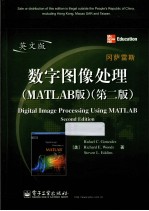
- (美)冈萨雷斯,(美)伍兹,(美)埃丁斯著;阮秋琦注释 著
- 出版社: 北京:电子工业出版社
- ISBN:9787121195440
- 出版时间:2013
- 标注页数:738页
- 文件大小:161MB
- 文件页数:754页
- 主题词:数字图象处理-Matlab软件-高等学校-教材-英文
PDF下载
下载说明
数字图像处理 MATLAB版 第2版 英文版PDF格式电子书版下载
下载的文件为RAR压缩包。需要使用解压软件进行解压得到PDF格式图书。建议使用BT下载工具Free Download Manager进行下载,简称FDM(免费,没有广告,支持多平台)。本站资源全部打包为BT种子。所以需要使用专业的BT下载软件进行下载。如 BitComet qBittorrent uTorrent等BT下载工具。迅雷目前由于本站不是热门资源。不推荐使用!后期资源热门了。安装了迅雷也可以迅雷进行下载!
(文件页数 要大于 标注页数,上中下等多册电子书除外)
注意:本站所有压缩包均有解压码: 点击下载压缩包解压工具
图书目录
1 Introduction 1
Preview 1
1.1 Background 1
1.2 What Is Digital Image Processing? 2
1.3 Background on MATLAB and the Image Processing Toolbox 4
1.4 Areas of Image Processing Covered in the Book 4
1.5 The Book Web Site 6
1.6 Notation 7
1.7 Fundamentals 7
1.7.1 The MATLAB Desktop 7
1.7.2 Using the MATLAB Editor/Debugger 9
1.7.3 Getting Help 9
1.7.4 Saving and Retrieving Work Session Data 10
1.7.5 Digital Image Representation 11
1.7.6 Image I/O and Display 13
1.7.7 Classes and Image Types 14
1.7.8 M-Function Programming 17
1.8 How References Are Organized in the Book 33
Summary 33
2 Intensity Transformations and Spatial Filtering 34
Preview 34
2.1 Background 34
2.2 Intensity Transformation Functions 35
2.2.1 Functions imadjust and stretchlim 36
2.2.2 Logarithmic and Contrast-Stretching Transformations 38
2.2.3 Specifying Arbitrary Intensity Transformations 40
2.2.4 Some Utility M-functions for Intensity Transformations 41
2.3 Histogram Processing and Function Plotting 47
2.3.1 Generating and Plotting Image Histograms 48
2.3.2 Histogram Equalization 53
2.3.3 Histogram Matching (Specification) 56
2.3.4 Function adapthisteq 61
2.4 Spatial Filtering 63
2.4.1 Linear Spatial Filtering 63
2.4.2 Nonlinear Spatial Filtering 71
2.5 Image Processing Toolbox Standard Spatial Filters 74
2.5.1 Linear Spatial Filters 74
2.5.2 Nonlinear Spatial Filters 78
2.6 Using Fuzzy Techniques for Intensity Transformations and Spatial Filtering 82
2.6.1 Background 82
2.6.2 Introduction to Fuzzy Sets 82
2.6.3 Using Fuzzy Sets 87
2.6.4 A Set of Custom Fuzzy M-functions 94
2.6.5 Using Fuzzy Sets for Intensity Transformations 109
2.6.6 Using Fuzzy Sets for Spatial Filtering 112
Summary 117
3 Filtering in the Frequency Domain 118
Preview 118
3.1 The 2-D Discrete Fourier Transform 118
3.2 Computing and Visualizing the 2-D DFT in MATLAB 122
3.3 Filtering in the Frequency Domain 126
3.3.1 Fundamentals 127
3.3.2 Basic Steps in DFT Filtering 132
3.3.3 An M-function for Filtering in the Frequency Domain 133
3.4 Obtaining Frequency Domain Filters from Spatial Filters 134
3.5 Generating Filters Directly in the Frequency Domain 139
3.5.1 Creating Meshgrid Arrays for Use in Implementing Filters in the Frequency Domain 140
3.5.2 Lowpass (Smoothing) Frequency Domain Filters 141
3.5.3 Wireframe and Surface Plotting 144
3.6 Highpass (Sharpening) Frequency Domain Filters 148
3.6.1 A Function for Highpass Filtering 148
3.6.2 High-Frequency Emphasis Filtering 151
3.7 Selective Filtering 153
3.7.1 Bandreject and Bandpass Filters 153
3.7.2 Notchreject and Notchpass Filters 156
Summary 162
4 Image Restoration and Reconstruction 163
Preview 163
4.1 A Model of the Image Degradation/Restoration Process 164
4.2 Noise Models 165
4.2.1 Adding Noise to Images with Function imnoise 165
4.2.2 Generating Spatial Random Noise with a Specified Distribution 166
4.2.3 Periodic Noise 174
4.2.4 Estimating Noise Parameters 178
4.3 Restoration in the Presence of Noise Only—Spatial Filtering 183
4.3.1 Spatial Noise Filters 183
4.3.2 Adaptive Spatial Filters 187
4.4 Periodic Noise Reduction Using Frequency Domain Filtering 190
4.5 Modeling the Degradation Function 191
4.6 Direct Inverse Filtering 194
4.7 Wiener Filtering 194
4.8 Constrained Least Squares (Regularized) Filtering 198
4.9 Iterative Nonlinear Restoration Using the Lucy-Richardson Algorithm 200
4.10 Blind Deconvolution 204
4.11 Image Reconstruction from Projections 205
4.11.1 Background 206
4.11.2 Parallel-Beam Projections and the Radon Transform 208
4.11.3 The Fourier Slice Theorem and Filtered Backprojections 211
4.11.4 Filter Implementation 212
4.11.5 Reconstruction Using Fan-Beam Filtered Backprojections 213
4.11.6 Function radon 214
4.11.7 Function iradon 217
4.11.8 Working with Fan-Beam Data 222
Summary 231
5 Geometric Transformations and Image Registration 232
Preview 232
5.1 Transforming Points 232
5.2 Affine Transformations 237
5.3 Projective Transformations 241
5.4 Applying Geometric Transformations to Images 242
5.5 Image Coordinate Systems in MATLAB 245
5.5.1 Output Image Location 247
5.5.2 Controlling the Output Grid 251
5.6 Image Interpolation 253
5.6.1 Interpolation in Two Dimensions 256
5.6.2 Comparing Interpolation Methods 256
5.7 Image Registration 259
5.7.1 Registration Process 260
5.7.2 Manual Feature Selection and Matching Using cpselect 260
5.7.3 Inferring Transformation Parameters Using cp2tform 261
5.7.4 Visualizing Aligned Images 261
5.7.5 Area-Based Registration 265
5.7.6 Automatic Feature-Based Registration 270
Summary 271
6 Color Image Processing 272
Preview 272
6.1 Color Image Representation in MATLAB 272
6.1.1 RGB Images 272
6.1.2 Indexed Images 275
6.1.3 Functions for Manipulating RGB and Indexed Images 277
6.2 Converting Between Color Spaces 282
6.2.1 NTSC Color Space 282
6.2.2 The YCbCr Color Space 283
6.2.3 The HSV Color Space 283
6.2.4 The CMY and CMYK Color Spaces 284
6.2.5 The HSI Color Space 285
6.2.6 Device-Independent Color Spaces 294
6.3 The Basics of Color Image Processing 303
6.4 Color Transformations 304
6.5 Spatial Filtering of Color Images 314
6.5.1 Color Image Smoothing 314
6.5.2 Color Image Sharpening 319
6.6 Working Directly in RGB Vector Space 320
6.6.1 Color Edge Detection Using the Gradient 320
6.6.2 Image Segmentation in RGB Vector Space 326
Summary 330
7 Wavelets 331
Preview 331
7.1 Background 331
7.2 The Fast Wavelet Transform 334
7.2.1 FWTs Using the Wavelet Toolbox 335
7.2.2 FWTs without the Wavelet Toolbox 341
7.3 Working with Wavelet Decomposition Structures 350
7.3.1 Editing Wavelet Decomposition Coefficients without the Wavelet Toolbox 353
7.3.2 Displaying Wavelet Decomposition Coefficients 358
7.4 The Inverse Fast Wavelet Transform 362
7.5 Wavelets in Image Processing 368
Summary 373
8 Image Compression 374
Preview 374
8.1 Background 375
8.2 Coding Redundancy 378
8.2.1 Huffman Codes 381
8.2.2 Huffman Encoding 387
8.2.3 Huffman Decoding 393
8.3 Spatial Redundancy 400
8.4 Irrelevant Information 407
8.5 JPEG Compression 410
8.5.1 JPEG 410
8.5.2 JPEG 2000 418
8.6 Video Compression 426
8.6.1 MATLAB Image Sequences and Movies 427
8.6.2 Temporal Redundancy and Motion Compensation 430
Summary 439
9 Morphological Image Processing 440
Preview 440
9.1 Preliminaries 441
9.1.1 Some Basic Concepts from Set Theory 441
9.1.2 Binary Images, Sets, and Logical Operators 443
9.2 Dilation and Erosion 444
9.2.1 Dilation 444
9.2.2 Structuring Element Decomposition 447
9.2.3 The strel Function 448
9.2.4 Erosion 451
9.3 Combining Dilation and Erosion 454
9.3.1 Opening and Closing 454
9.3.2 The Hit-or-Miss Transformation 457
9.3.3 Using Lookup Tables 460
9.3.4 Function bwmorph 465
9.4 Labeling Connected Components 468
9.5 Morphological Reconstruction 472
9.5.1 Opening by Reconstruction 472
9.5.2 Filling Holes 474
9.5.3 Clearing Border Objects 475
9.6 Gray-Scale Morphology 475
9.6.1 Dilation and Erosion 475
9.6.2 Opening and Closing 478
9.6.3 Reconstruction 484
Summary 488
10 Image Segmentation 489
Preview 489
10.1 Point, Line, and Edge Detection 490
10.1.1 Point Detection 490
10.1.2 Line Detection 492
10.1.3 Edge Detection Using Function edge 495
10.2 Line Detection Using the Hough Transform 503
10.2.1 Background 505
10.2.2 Toolbox Hough Functions 506
10.3 Thresholding 511
10.3.1 Foundation 511
10.3.2 Basic Global Thresholding 513
10.3.3 Optimum Global Thresholding Using Otsu’s Method 515
10.3.4 Using Image Smoothing to Improve Global Thresholding 519
10.3.5 Using Edges to Improve Global Thresholding 521
10.3.6 Variable Thresholding Based on Local Statistics 525
10.3.7 Image Thresholding Using Moving Averages 529
10.4 Region-Based Segmentation 532
10.4.1 Basic Formulation 532
10.4.2 Region Growing 532
10.4.3 Region Splitting and Merging 536
10.5 Segmentation Using the Watershed Transform 542
10.5.1 Watershed Segmentation Using the Distance Transform 543
10.5.2 Watershed Segmentation Using Gradients 545
10.5.3 Marker-Controlled Watershed Segmentation 547
Summary 550
11 Representation and Description 551
Preview 551
11.1 Background 551
11.1.1 Functions for Extracting Regions and Their Boundaries 552
11.1.2 Some Additional MATLAB and Toolbox Functions Used in This Chapter 557
11.1.3 Some Basic Utility M-Functions 558
11.2 Representation 560
11.2.1 Chain Codes 560
11.2.2 Polygonal Approximations Using Minimum-Perimeter Polygons 564
11.2.3 Signatures 573
11.2.4 Boundary Segments 576
11.2.5 Skeletons 577
11.3 Boundary Descriptors 579
11.3.1 Some Simple Descriptors 579
11.3.2 Shape Numbers 580
11.3.3 Fourier Descriptors 581
11.3.4 Statistical Moments 586
11.3.5 Corners 587
11.4 Regional Descriptors 595
11.4.1 Function regionprops 596
11.4.2 Texture 598
11.4.3 Moment Invariants 610
11.5 Using Principal Components for Description 615
Summary 626
Appendix A M-Function Summary 628
Appendix B ICE and MATLAB Graphical User Interfaces 643
AppendixC Additional Custom M -functions 669
Bibliography 725
Index 729